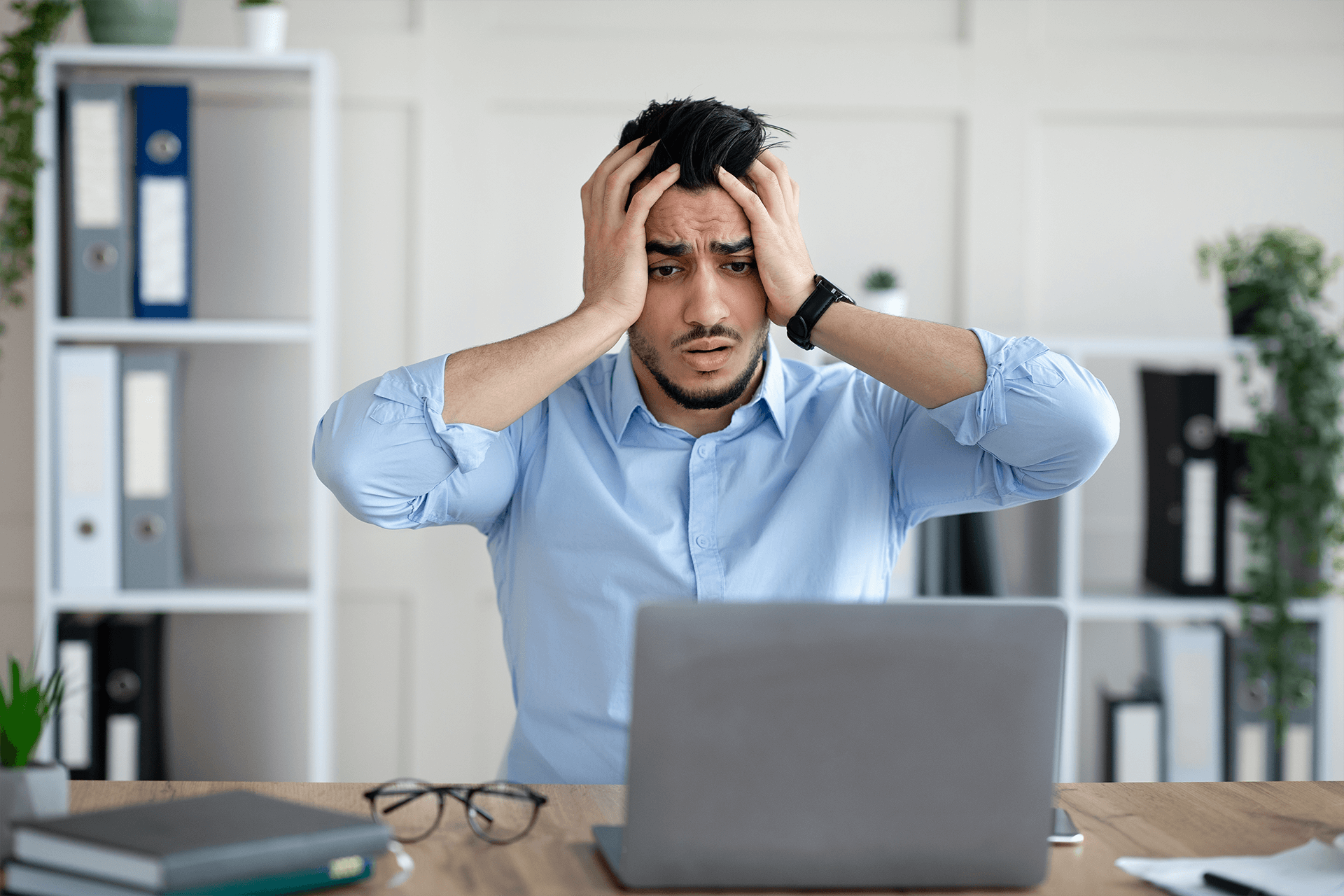Keeping an efficient and well-optimized WordPress site is essential for the success of your online business. However, many entrepreneurs and agencies make mistakes that can compromise performance, security, and search engine visibility. In this article, we highlight the five most common mistakes and how to fix them.
1. Slow and Poorly Optimized Sites
Why is it a problem?
A slow website drives visitors away, reduces conversion rates, and harms SEO. Studies show that 53% of users abandon a page that takes more than 3 seconds to load.
How to improve performance:
- Use a good hosting provider: Choose servers optimized for WordPress.
- Implement caching: Use plugins like WP Rocket or W3 Total Cache.
- Optimize images: Use tools like TinyPNG to reduce size without losing quality.
- Minify CSS and JS files: Plugins like Autoptimize help with this task.
- Use a CDN: Content delivery networks like Cloudflare speed up global site loading.
For hassle-free performance tuning, consider our Speed & Security Optimization service at XPro Code. We’ll handle caching, minification, and other optimizations so you can focus on what matters—growing your business.
2. Security Failures
Why is it a problem?
Vulnerable sites can be targeted by hackers, compromising customer data and damaging your reputation.
How to protect your site:
- Keep WordPress, themes, and plugins always updated.
- Use strong passwords and two-factor authentication (2FA).
- Install a web application firewall (WAF), such as Wordfence or Sucuri.
- Limit login attempts and restrict wp-admin access.
- Perform regular backups and store them externally.

3. Poor Design and UX
Why is it a problem?
If the site is not intuitive and visually appealing, visitors lose interest and leave quickly, increasing the bounce rate.
How to create a smooth experience:
- Use a responsive design to ensure the site works well on any device.
- Simplify navigation: Avoid complex menus and make information accessible.
- Use strategically placed CTAs (Call-to-Actions).
- Improve readability: Choose clear fonts and appropriate sizes.
- Avoid excessive visual elements that can overwhelm the user.

4. Neglected SEO
Why is it a problem?
If your site is not optimized for SEO, it won’t appear in the top Google results, reducing organic traffic.
Strategies for better ranking:
- Optimize titles, meta descriptions, and URLs with relevant keywords.
- Publish high-quality content regularly.
- Use internal and external links to improve site structure.
- Improve site speed (Google prioritizes fast-loading pages in rankings).
- Use an SEO plugin, such as Yoast SEO or Rank Math.
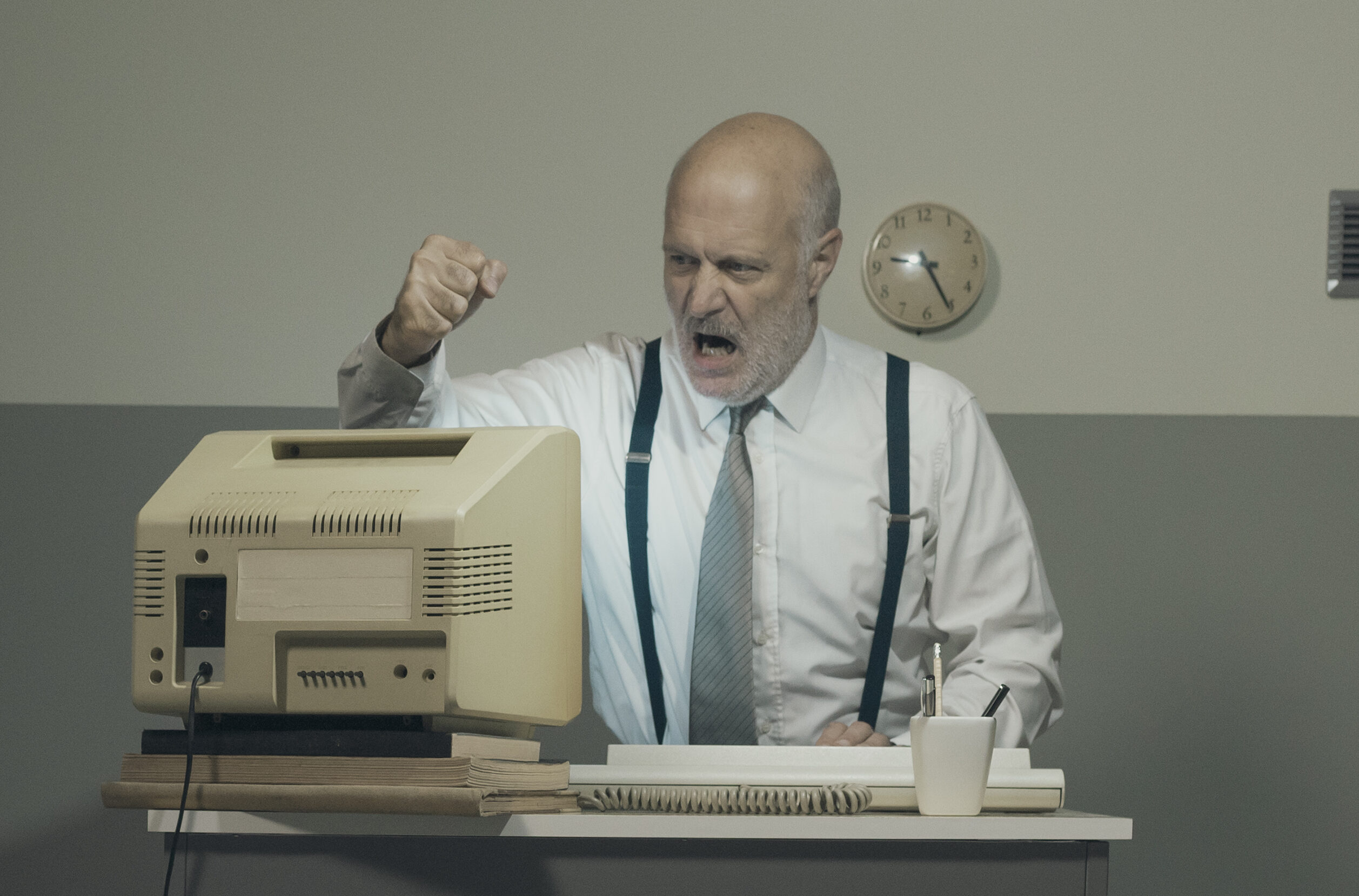
5. Outdated Plugins
Why is it a problem?
Outdated plugins can cause crashes, create security vulnerabilities, and compromise site compatibility with new WordPress versions.
How to avoid problems:
- Regularly check for plugin and theme updates.
- Remove unused plugins to prevent site overload.
- Use reliable plugins with good reviews and active support.
- Before updating, test in a staging environment to avoid errors in production.
Avoiding these five common mistakes will make a significant difference in the success of your WordPress site. An optimized, secure, and well-designed platform not only improves user experience but also generates better business results.
At XProCode, we help companies and agencies build high-performance, secure, and optimized WordPress sites. Want to know how we can improve your site? Contact us today!