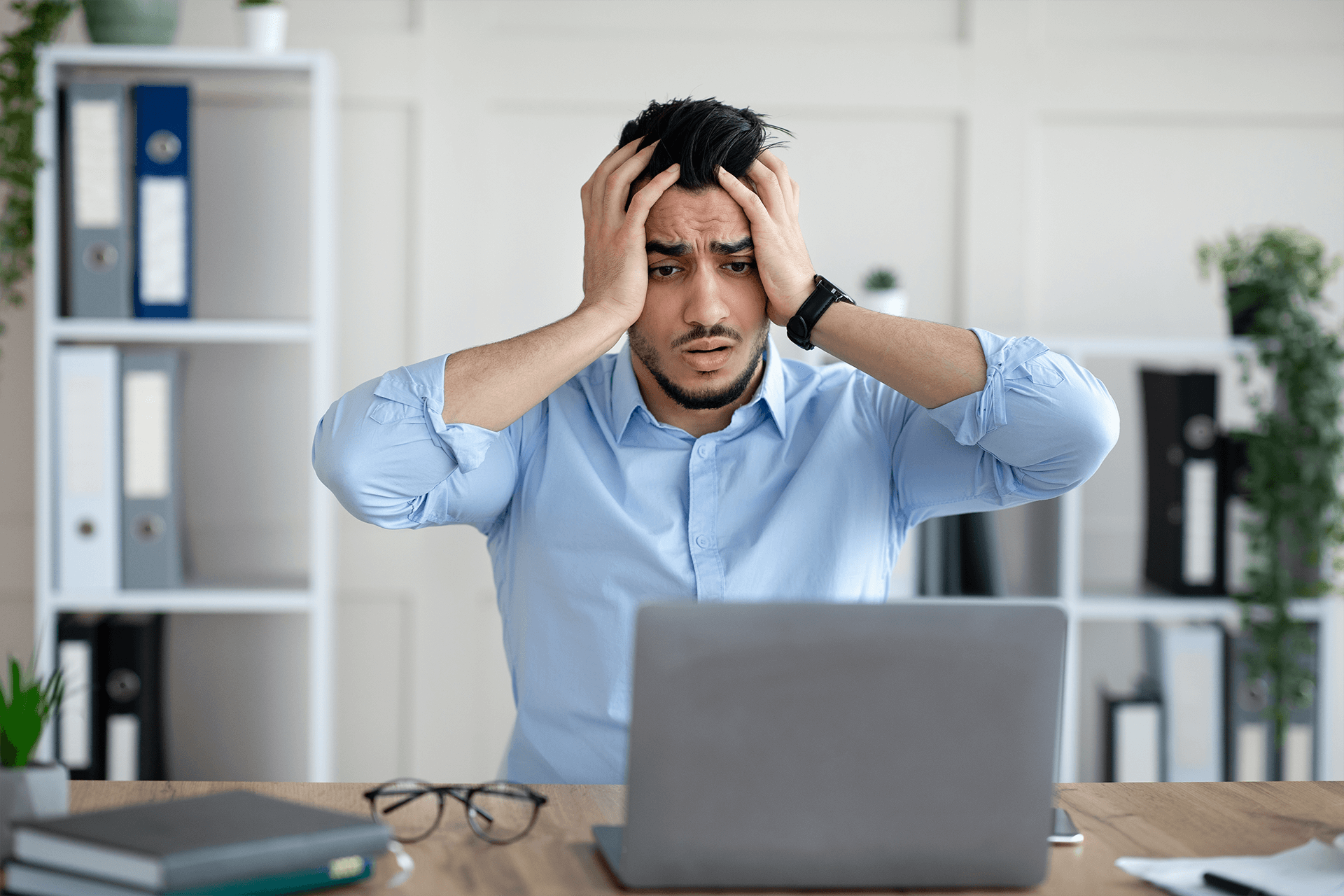Not every WordPress site is a simple blog; some handle thousands or even millions of hits per month. When you’re operating at such scale, typical hosting configurations and basic caching might not be enough. Successfully managing high traffic involves a meticulous approach—encompassing everything from database queries to server hardware—that ensures consistent speeds, even under peak load.
One fundamental strategy is to separate data-intensive functions from everyday user interactions. This could mean offloading media to a CDN, delegating search queries to specialized services, or employing reverse proxies like Nginx to minimize direct load on WordPress. Such segmentation prevents any single component from becoming a bottleneck.
Anticipating a major traffic surge or ongoing growth? Our Ongoing Maintenance & Support plan offers continuous performance checks and architecture recommendations to keep your site nimble at scale.
Load balancing further distributes inbound traffic across multiple servers, allowing each to handle requests efficiently. Meanwhile, master-slave or cluster-based database setups can keep read and write operations flowing smoothly. Monitoring tools that track real-time CPU usage, memory, and network stats also provide immediate feedback if something starts to lag.
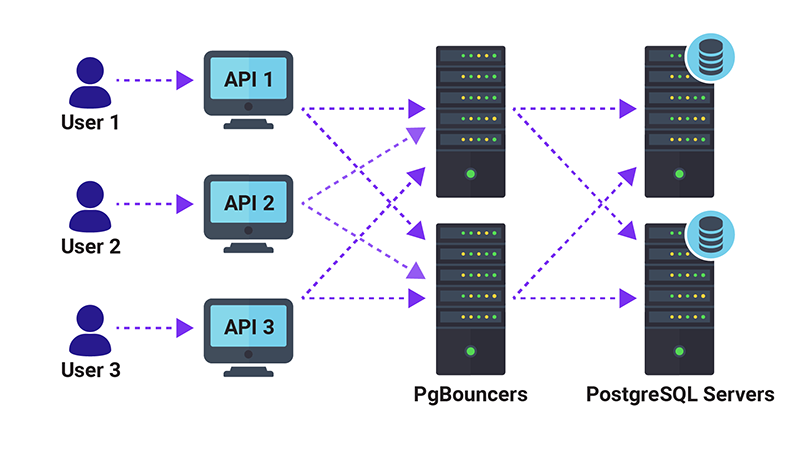
Beyond server architecture, code efficiency matters. Slow, poorly optimized plugins can bring even powerful servers to their knees. Conduct periodic plugin audits, carefully evaluating each plugin’s resource consumption. Minimizing external HTTP requests (like fonts or third-party analytics) can also cut precious milliseconds, enhancing the user experience under heavy load.
Ultimately, scaling WordPress for high traffic is a holistic endeavor. Each layer—hardware, software, and development best practices—plays a vital role in ensuring the site remains fast and reliable. By applying these strategies proactively, you can handle expansion gracefully, rather than scrambling to fix performance crises at the last minute.
Need a deeper look at advanced security measures as you grow? Read “Essential Security Measures for WordPress Sites” for expert insights.