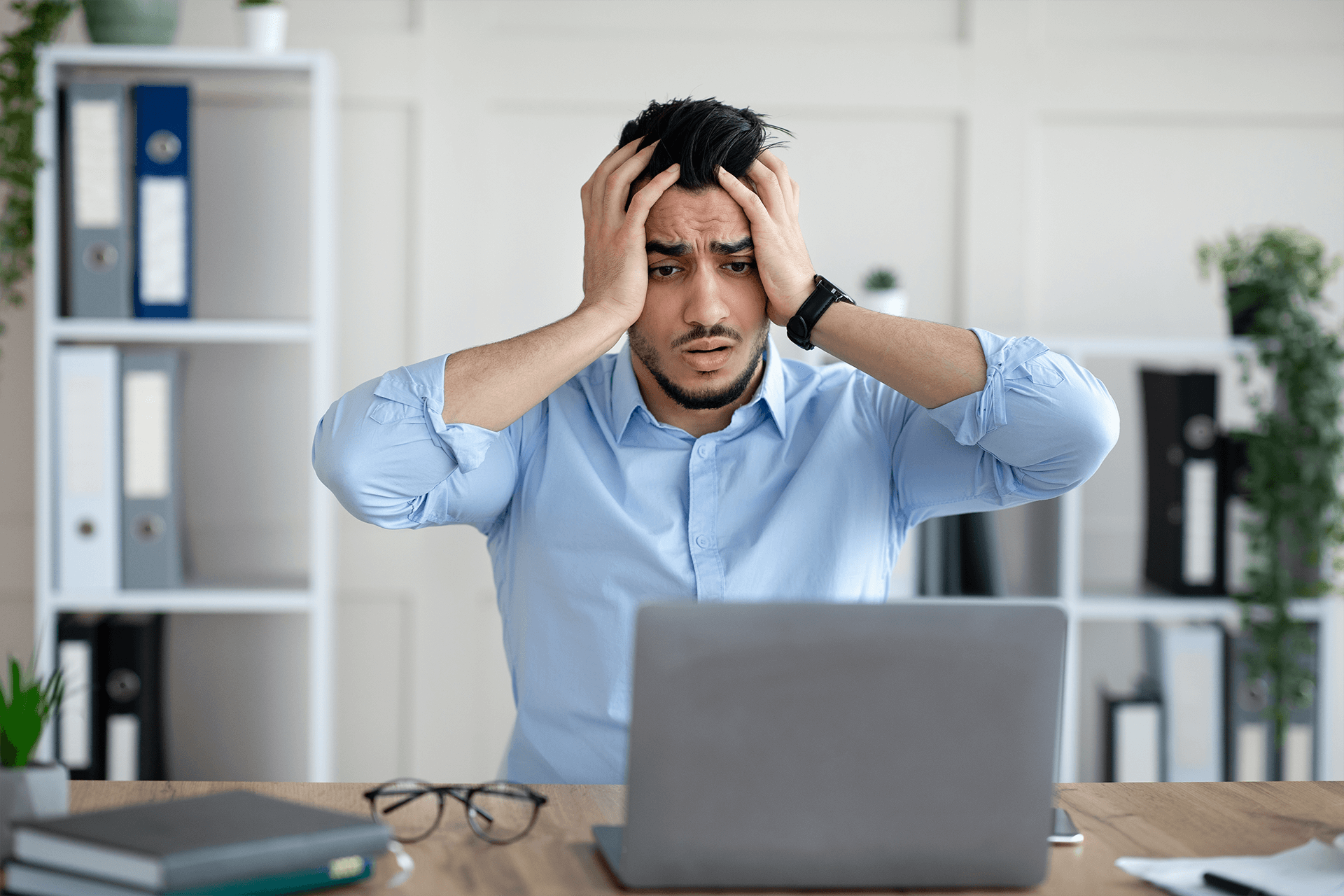An effective website does more than just attract visitors—it engages and turns them into customers. However, many businesses face challenges when it comes to conversion. Fortunately, custom WordPress solutions can make all the difference, optimizing performance, user experience, and most importantly, results. Here’s a practical and educational guide to help you achieve this goal.
Understanding the Problem
Low conversion rates clearly show that something isn’t working as it should. You might be attracting the right audience, but if your site doesn’t deliver an engaging experience, visitors will naturally abandon it before taking meaningful action, such as making a purchase or signing up. Here are some common issues that hinder conversions:
- Slow Page Loading: Slow websites turn visitors away and impair the user experience.
- Confusing Navigation: Visitors who can’t find what they’re looking for quickly leave the site.
- Lack of Credibility: Missing trust indicators, like reviews and testimonials, often lead to fewer sales.
- Insufficient Mobile Optimization: With the growing use of mobile devices, an unresponsive design can be a significant barrier.
These problems are more common than you think, but with the right approach, they can be overcome.
Proven Strategies to Improve Conversions
Based on the challenges outlined above, here are specific practices to help you increase your website’s conversion rate by up to 40%.
1. Improve Your Site’s Speed
Speed is critical for retention. Just a few seconds of delay can drive visitors away for good. Address this by:
- Optimizing Images: Use tools like TinyPNG or plugins like Smush to reduce file sizes without losing quality.
- Enabling Caching: Employ plugins like WP Rocket or W3 Total Cache to store temporary data and speed up loading processes.
- Choosing a Lightweight Theme: Opt for streamlined and fast WordPress themes, such as GeneratePress or Astra.

2. Invest in User Experience (UX) and Design
Offering an intuitive and enjoyable browsing experience can make the difference between a click and a closed tab. Focus on:
- Simple, Clear Navigation: Organize your menu and remove unnecessary steps in the user’s path. Fewer clicks to checkout mean more purchases.
- Strategic and Visible CTAs (Calls to Action): Buttons like “Buy Now” or “Sign Up Today” should stand out with bold colors and appear at the right moments.
- Responsive Design: Use Google’s mobile-friendly test to ensure your site looks great on all devices.
3. Add Trust Indicators
Shoppers hesitate to buy from a site that feels untrustworthy. Building credibility is essential:
- Show Reviews and Testimonials: Use tools like WP Customer Reviews to display real customer feedback.
- Showcase Guarantees and Certifications: Include security badges or promises like “Money-Back Guarantee” where applicable.
- Provide Contact Information: Transparency builds trust, so make it easy for visitors to reach out.
4. Implement Custom Tools
Customization is a powerful strategy. By tailoring your site to meet specific user needs, you add value and shorten the path to conversion. Some practical examples include:
- AI-Driven Product Recommendations: Tools like Recombee or plugins like WooCommerce Product Recommendations can display items based on visitor interests.
- Dynamic Widgets: Plugins like TrustPulse showcase real-time interactions, such as recent purchases, to build trust and urgency.
5. Test, Measure, and Continuously Improve
What works for one site may not work for another. This is why testing is essential:
- Conduct A/B Testing: Experiment with different versions of titles, buttons, or layouts to determine which performs best. Tools like Google Optimize can help.
- Analyze Visitor Behavior: Use Google Analytics or Hotjar to track where users click and drop off.
- Make Ongoing Adjustments: Refine elements based on real user data to maximize results.
For hassle-free performance tuning, consider our Speed & Security Optimization service at XPro Code. We’ll handle caching, minification, and other optimizations so you can focus on what matters—growing your business.
Case study: How to Increase Your Website’s Conversion Rate by 40% with Custom WordPress Solutions
Our insights
Transform your brand today!
Useful Tools for Implementation
Here are some recommended tools to help you achieve your conversion goals:
- Elementor for creating modern pages with conversion-focused designs.
- Yoast SEO to optimize your site and attract qualified visitors.
- HubSpot WordPress Plugin to manage leads generated directly from your site.
- MonsterInsights for easily integrating Google Analytics with WordPress.
Expected Results
By applying these strategies diligently, you can expect tangible improvements, including:
- Higher Conversion Rates: Up to a 40% increase in purchases or sign-ups.
- Better User Satisfaction: Visitors will spend more time browsing and return more frequently.
- Higher Average Order Value: Personalized recommendations help generate larger purchases.
Conclusion
Creating a WordPress website that converts requires attention to detail and strategic use of tools and customization. By optimizing your site’s speed, UX, trust indicators, and running regular tests, you can transform your online presence and drive business growth.
Now it’s your turn! Identify what needs adjustment on your website and start implementing these practices. After all, every click counts—and every improvement brings new opportunities.
Case study: How to Increase Your Website’s Conversion Rate by 40% with Custom WordPress Solutions
Custom Themes and Plugins That Elevate Your WordPress Experience and Brand Identity

From Strategy to Delivery,
We Craft WordPress Solutions That Fuel Lasting, Measurable Success
Whether you need a ground-up theme or a specialized plugin, our expert team turns your vision into robust, scalable code perfectly aligned with your brand’s goals.
Our Expertise
01
We build unique, brand-focused WordPress themes that seamlessly combine stunning design and optimized performance to elevate your online presence.
02
Add specialized features or merge existing plugins—like WooCommerce, LearnDash, and CRM tools—into a unified, automated workflow that saves time and boosts productivity.
03
Give your current themes and plugins new life by integrating advanced functionalities, fixing bottlenecks, and refining user experiences.
04
Combine WordPress’s proven backend with React’s dynamic front end for lightning-fast performance and unparalleled design flexibility.
05
Easily connect WordPress to third-party systems—like CRMs or inventory management—creating a fully synced, future-ready ecosystem.
06
Set up or enhance WooCommerce to handle high-volume sales, improve conversions, and deliver a streamlined checkout experience.
07
Implement robust learning platforms like LearnDash, ensuring seamless course delivery, secure payment processing, and an engaging student experience.
08
Stay future-proof with continuous support. We’ll handle updates, security patches, and performance checks so you can focus on growth.
Don’t Let Maintenance Hold You Back—Stay Secure and Optimized Year-Round
Our PROCESS
PROCESS
From Concept to Online Victory—Our Path to Success
Trusted By Forward-Thinking Brands




"Empower Your Business with Innovative WordPress Builds that Merge Creativity, Reliability, and Growth"
FAQ Questions
Frequently Asked Questions
Below are some frequently asked questions about our custom themes and plugin development services:
01
We tailor timelines based on each project’s scope. Most range from a few weeks for simpler builds to a few months for highly complex functionality.
02
Absolutely. We specialize in custom solutions, from complex integrations to bespoke functionalities that go beyond core WordPress features.
03
We adhere to WordPress coding standards, employ rigorous testing, and use best practices like sanitization and input validation to protect your site from vulnerabilities.
04
Yes. We prioritize mobile-friendly designs, ensuring your site or application looks and performs flawlessly on all screen sizes.
05
We do. Our maintenance plans cover regular updates, bug fixes, and ongoing improvements, so you can focus on growing your business instead of troubleshooting.
Don’t Let Maintenance Hold You Back—Stay Secure and Optimized Year-Round