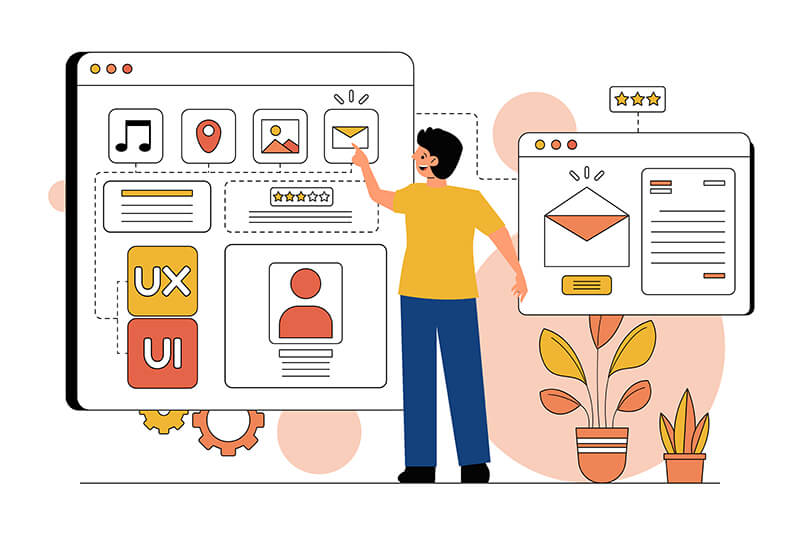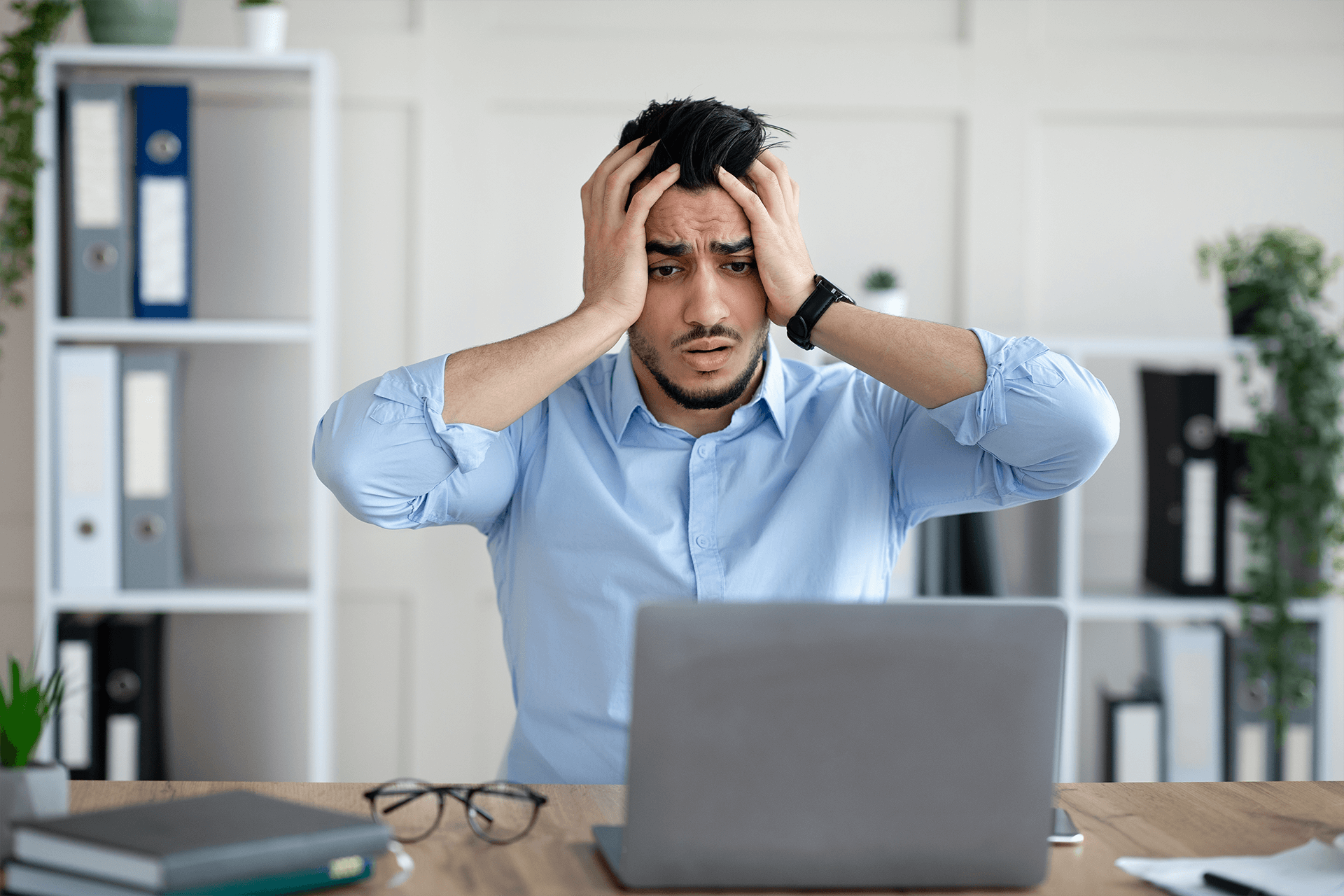A user-centric approach to WordPress design is more than just picking appealing colors or trendy layouts. It means understanding your audience’s behaviors, needs, and pain points, then crafting interfaces that address them seamlessly. Websites that deliver intuitive navigation and effortless interactions often enjoy higher time-on-page metrics, reduced bounce rates, and more conversions.
Start by identifying your core user flows: how do you want visitors to travel through your site, and what actions do you want them to take? Tools like Google Analytics and Hotjar can reveal behavior patterns—where people click, how far they scroll, and which pages they exit on. This data-driven insight allows you to rearrange elements or reorganize your menu for clarity.
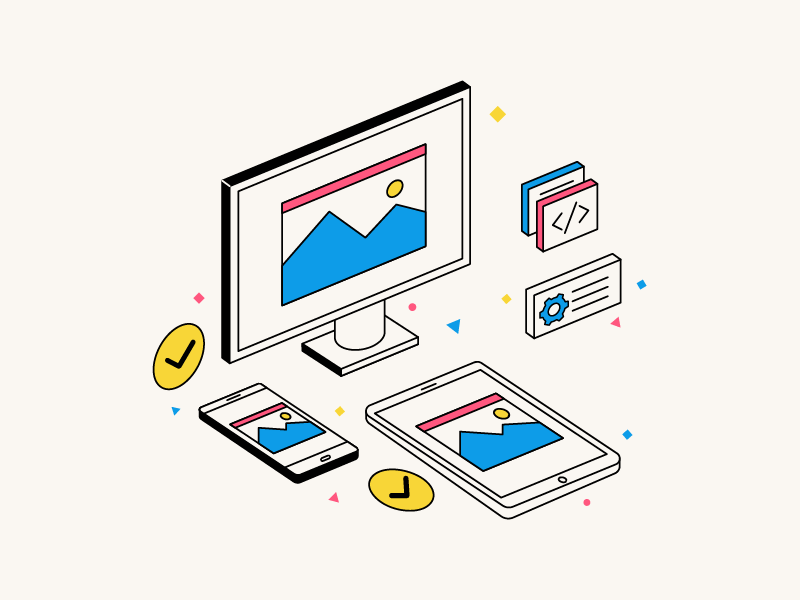
Mobile responsiveness is a must. As more users browse on smartphones and tablets, a site that doesn’t adapt well to smaller screens risks alienating a substantial audience segment. Testing your design across multiple devices ensures consistency, making it easier for visitors to find what they need without pinching or zooming.
Looking to create impactful, user-focused campaigns? Our Landing Pages service is tailored to boost engagement and drive conversions through thoughtful design and clear user flows.
Don’t overlook microinteractions—little feedback elements like hover effects, clickable icons, and progress bars. These subtle details provide real-time cues that your site is responding, deepening user trust. Additionally, clear calls to action in strategic positions help guide each visit to a desired outcome, be it a newsletter signup or a product purchase.
Ultimately, user-centric design is an ongoing process of measuring, iterating, and refining. By prioritizing the user journey at every turn, you maintain a site that evolves with audience expectations. This alignment of design with user needs is what separates merely functional WordPress layouts from truly engaging ones.
If you want to delve deeper into security fundamentals, read our piece on “Essential Security Measures for WordPress Sites.”