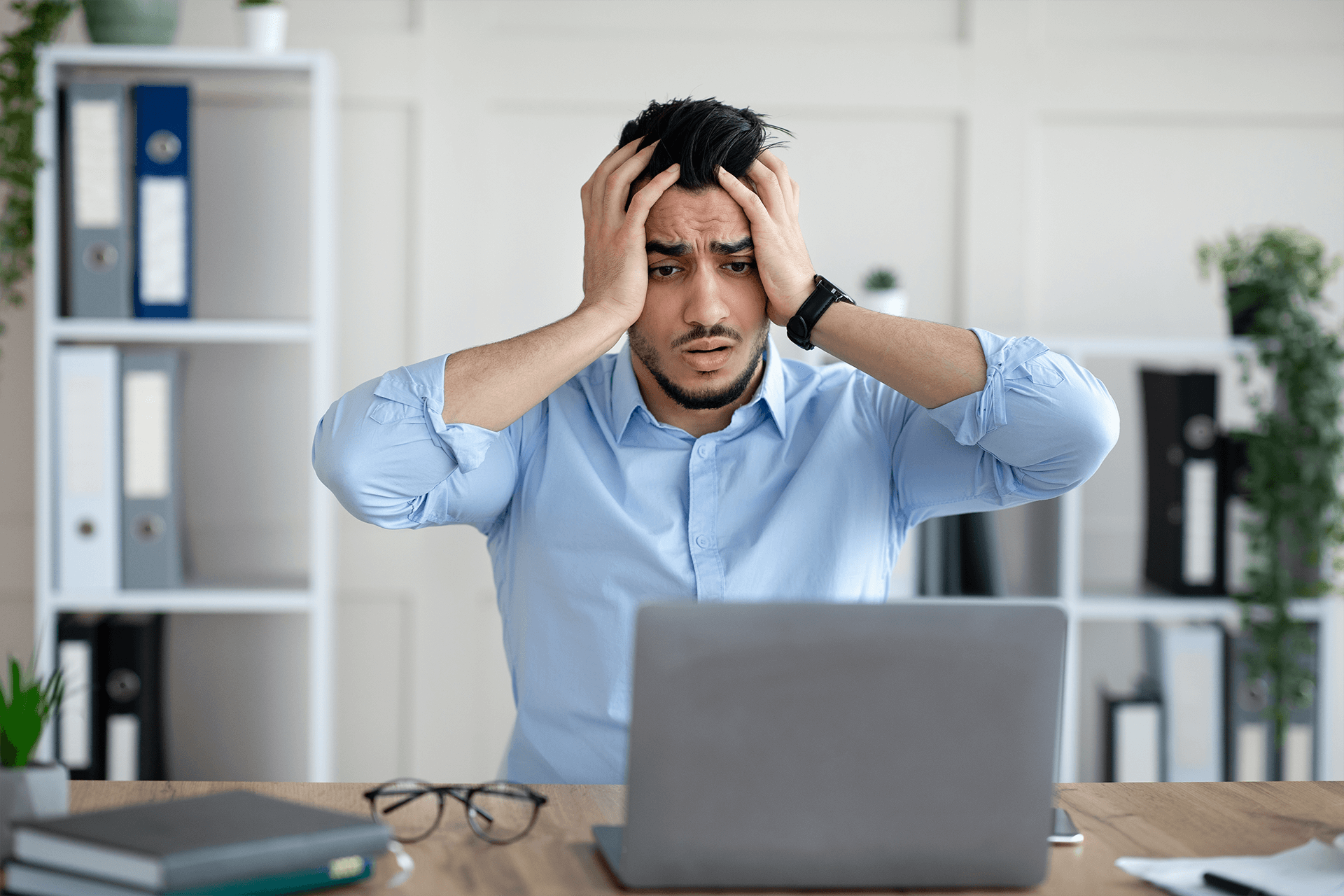Ensuring your WordPress site is secure should be a top priority. For small and medium-sized business owners, a compromised website can lead to a loss of customer trust and potential revenue. By following essential best practices, you can safeguard your online presence while strengthening your brand reputation. While WordPress comes equipped with foundational security features, there are more advanced steps you can take to protect your data.
Strong credentials are your first line of defense. Weak passwords and easy-to-guess usernames are often targeted by automated attacks. We recommend using unique passwords with a mix of letters, numbers, and symbols—preferably generated by a password manager. Integrating multi-factor authentication further hardens your security, ensuring that only authorized personnel gain access.
For ongoing peace of mind, consider our Ongoing Maintenance & Support service. At XPro Code, we don’t just set up security features; we manage updates, monitor emerging threats, and handle backups, ensuring your WordPress site stays resilient in a rapidly changing digital landscape.
Another vital layer is an SSL certificate. Secure Sockets Layer encryption not only protects your users’ data but also sends a strong message of credibility. Most modern browsers now label sites without SSL as “Not Secure,” which can deter potential customers. Implementing SSL is straightforward, and many hosting providers include it in their packages.
Regularly updating WordPress core, themes, and plugins is critical. Outdated software often contains vulnerabilities that cybercriminals can exploit. Automated updates or a well-defined update schedule can help you keep everything current. XPro Code ensures that each client’s site is systematically updated, preventing lapses in security.
Installing security plugins can provide comprehensive protection. These plugins monitor file changes, block suspicious IPs, and can even integrate firewall rules to shield your site from malicious traffic. These types of defenses give you real-time insights into potential threats, reinforcing a proactive stance against intruders.

Limit login attempts to reduce brute force attacks. The default WordPress login system allows unlimited tries, so a simple plugin that restricts the number of failed logins can drastically lower your risk. Coupled with captcha features, it’s an effective way to filter out automated bots.
File and directory permissions are often overlooked but are incredibly important. Setting the correct read and write permissions on your server ensures unauthorized changes are nearly impossible. An advanced approach includes using a separate server for your database, minimizing the risk of all your data being compromised in one go.
Data backups are another cornerstone of a secure WordPress site. By regularly storing backups offsite, you ensure quick restoration in case of a breach. This strategy is a lifesaver when unexpected issues occur, helping you maintain a reliable online presence without undue downtime.
A data-driven approach to security means analyzing traffic and identifying suspicious patterns. Tools like Google Analytics or specialized security dashboards can reveal if certain pages are receiving unusual hits. By delving into this data, you can respond quickly and adapt your security measures proactively.
Lastly, always keep your team informed. A secure site isn’t just about tools; it’s also about people. Educating employees on phishing emails, suspicious links, and the proper handling of sensitive data can go a long way in preventing human error. With consistent training, your entire organization becomes part of the security solution.
Curious about deeper security strategies? Check out our article, “Enabling Two-Factor Authentication for WordPress Security,” to further bolster your defenses.